Updating and managing the content of your WordPress website is relatively straightforward, after all, it is a content management system. However, both seasoned website manager and a beginner with WordPress should follow a number of crucial website management practices to anticipate and avoid costly mistakes and non-effective website workflow.
These practices have come true by being tried and tested with various practitioners who shared their own experience with others in the community.
Following these practices will result in less time and energy consuming website management that still provides a high-quality result with search ranking, smooth operation and improved strength of the website.
Regular website backups will prevent complete website or partial data loss
It is impossible to stress just how important it is to have a backup of the whole website, as well as a daily database quick-backup. Accidental data loss can happen and once data or website loss has happened it will be too late. The backup should consist of all your website files, databases, images and media, theme and plugins.
Making backups manually is a tedious work that requires a meticulous survey of all the data you have made a copy. Instead, you should have a WordPress backup plugin that will automate the backup process.
To make it more efficient and less time consuming, the automated backup should be scheduled in the website traffic quiet hours, the time when there is the smallest visitor count.
Having the backup done on the same storage space as your website would be a mistake. Instead, store the backups on a remote online or cloud storage space, for example, your Google Drive.
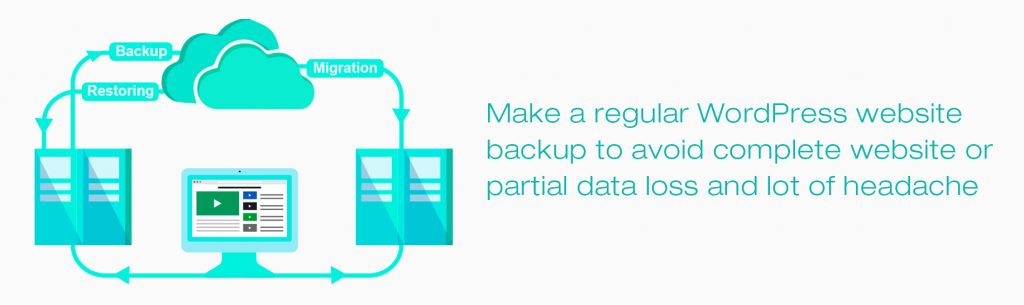
Use a coding style when adding code
While this may not be the case with every single website owner, some of us will add a few lines of code here and there even if we use premade WordPress themes, while others are able to add substantial amounts of additional code.
Instead of adding code and letting it sink into a blur with the rest, you should be naming, grouping and making your code additions visually distinguishable from the rest of the code. The way you will develop this practice will become your coding style.
A beginner should look at coding style guidance articles, but eventually, you will adjust it to the way you think and create your own patterns.
Code grouping and naming will help anyone else that needs to make an adjustment or any kind of work with your code.
Additionally, you may evolve your own style guide. Include a style guide with every coding work you do, and you may actually help yourself when after a long period there is a specific occasion you need to do some work on your own code.
Evolving SEO checklist for better website search ranking
Search engines provide most of the traffic to websites. Steering traffic to your websites demands that you work on your SEO constantly, follow the changes in search engines and apply them to your website.
Creating content that is relevant and fresh, providing metadata, keyword, and even loading time and security are all used to create website search ranking. Those are just the tip of the iceberg, as the small mountain of soft factors is used for specific or niche websites.
Depending on what kind of website you own, and the current SEO factors, you can make a checklist and go through it regularly to make sure your website is up to snuff. Another good idea is to use WordPress plugin such as Yoast SEO, with Jetpack being a good alternative. Update your checklist with new SEO trends regularly.
Improve website and page loading time
Since Google has announced that they will penalize websites and pages with loading time higher than 4 seconds, loading time has become a hard SEO factor. You do not want to lose traffic and profit.
Focus on removing unnecessary scripts running to make your website faster, while making sure your website is not actively using any obsolete plugins.
Image and media content can be optimized with a WordPress plugin that can resize media to match visitor device output while caching plugin can improve loading times.

Finally, a content delivery network (CDN) is an amazing way to improve image loading time. Essentially, it works by downloading your complete website to a CDN server that is closest to your visitor, optimizing delivery.
For websites with a global audience, this is crucial as your visitors from both Asia, Europe, and North America will all enjoy similar browsing experience with your website, no matter where your website is hosted locally.
Conclusion
By now I am sure you have learned that maintaining a WordPress website does not have to be a tedious process. Once you take the time to set up and automate, these practices will work its magic automatically saving you time and energy you can focus elsewhere.

