Let’s discuss some of the best tips and tricks in 2019 that will make your WordPress website stand out from the rest.
No one can argue that WordPress is the most popular bloggers choice for making a website. Yes, it does deliver some amazing features that you may not be aware of, though you own a comprehensive WordPress website.
WordPress Landing Page tips
Having a landing page with your website is a must feature in 2019. The landing page makes sure your visitors will be greeted with an appealing page that is just what they were looking for.
It will enable your blog website to boast an aura of credibility and it will help you present your work in a skilled manner. Make sure you have a landing page.
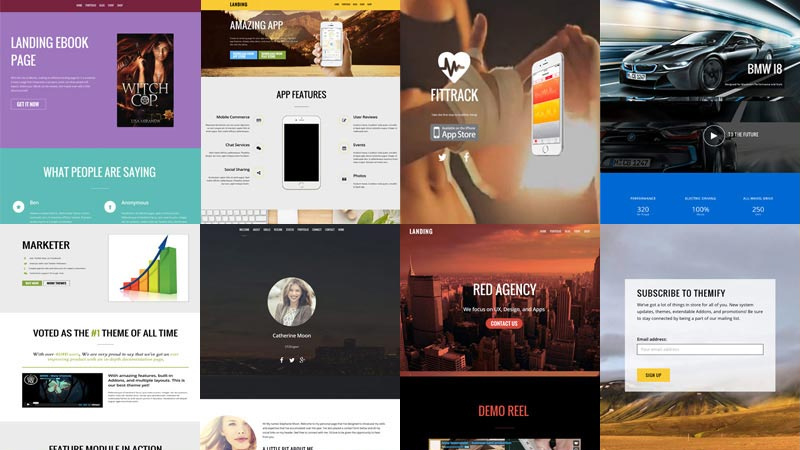
WordPress Sidebar tips
Did you clutter your sidebar with social media icons and advertising along with the links to your content and backlink to other websites? I know why you did it, to have it all visible to the visitor right there on the top of the page. You do not want a thousand links on your sidebar.
Having a cluttered sidebar is not good, because your visitors will have a hard time finding further links to your content in the sidebar, so this tip is relatively simple – unclog your sidebar. Make sure your sidebar is clean, easy to read and content is discernible. Additional links you want to provide easy access to should be placed with submenu, under the primary menu, and show them with a mouse-over.
Footer and back-links placement tips
In the previous section, we mentioned you do not want back-links cluttering your website sidebar, and a great place for them is your WordPress footer. Footer can hold several different links to content, information or support.
Additionally, any acquisition or trademark information, along with important biography or business information, all can be positioned in the footer. Social media links can be found there too.
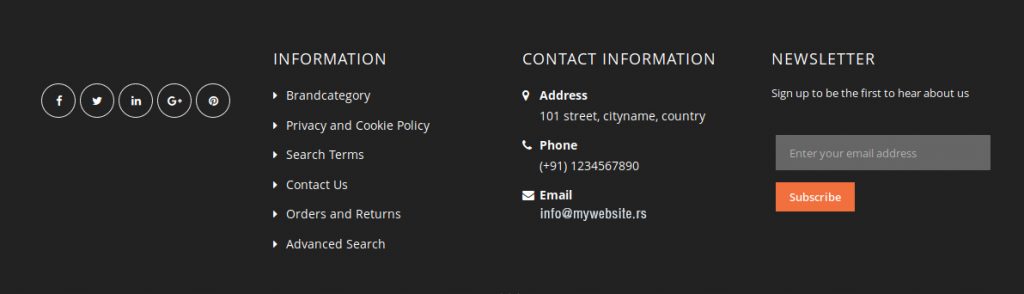
WordPress plugins tips
Just as many others, I imagine you too have chosen WordPress because it is easy to use and the number of both free and paid plugins that can be implemented is staggering. Plugins give you the ability to add some amazing features to your website, with absolutely no coding knowledge, that is what makes WordPress an awesome website building platform.
This does not mean you should have installed every single plugin that looks marginally useful to your website because it would lead to poor website performance. Instead, curate your plugins so you have only those that are truly needed.
Understand that plugins are scripts that are running, again and again, every time your website visitor loads a page, and running too many of them can harm your hosting server performance, and incur a negative performance effect on your website too.
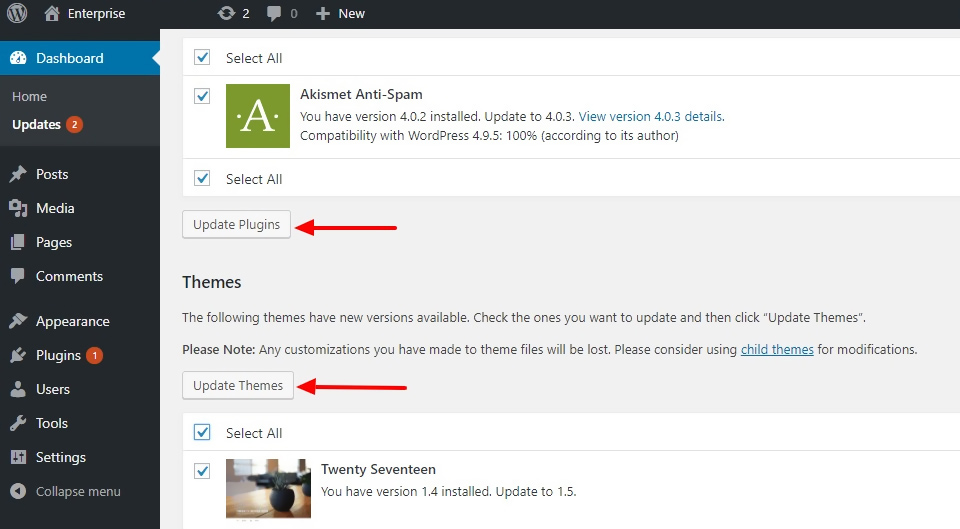
Additionally, be prepared to replace a plugin that is or will become obsolete shortly, because plugins are sometimes abandoned by their developer and as such no future updates mean they will eventually stop working. Find replacements in due time.
WordPress security tips
WordPress security is certainly an issue as more and more sophisticated methods are being used by hackers. If your website is handling sensitive customer data (webshop, retail) then, by all means, you should have a comprehensive security solution with your website.
Your blog website may not be monetized in such a way and with no sensitive customer data (no credit card numbers or personal information input) what you should focus on is spam. For this particular issue, we can recommend having Akismet for Security plugin with its basic free version. Akismet will help you obstruct spam comments on your blog.
Outdated plugins are another security issue, as these can provide means for hackers to take advantage. Use up-to-date WordPress and plugins to increase your website security levels.
Responsive design tips
It is not a secret that internet search is moving from desktop to mobile devices such as smartphones and tablets. This means a lot of your website visitors traffic will come from a mobile device. The question, is your website mobile-friendly?
Incorporating responsive design into your website is a true must in 2019, and because responsive WordPress themes are ready and available, there is no reason not to have it with your website. This tip is a major one, and you should work on updating your WordPress theme to a responsive one as soon as possible, or you may lose a significant amount of visitors to your responsive competition.
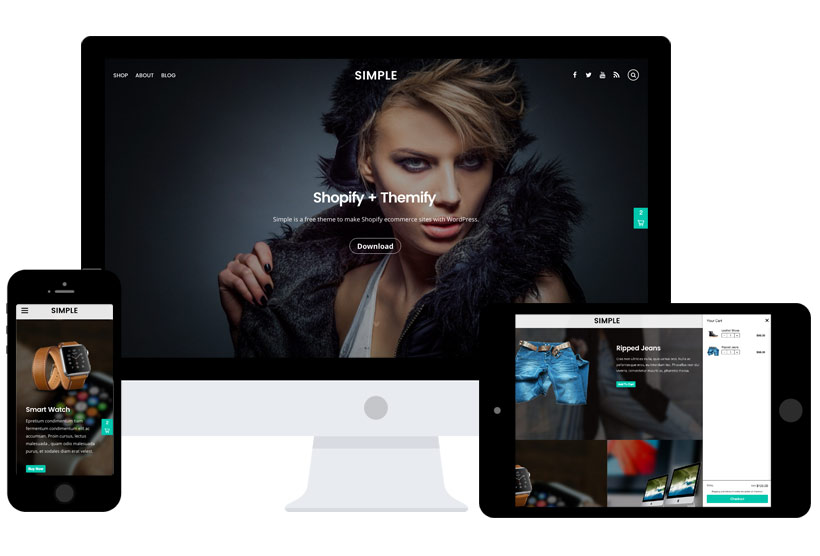
Conclusion
In 2019 it is relatively easy to make a good looking website with a lot of menus, image sliders, and other features but to make a visible difference everyone needs a tip or two.
We hope the tips and tricks we suggested will help you improve your WordPress website.

